SVG Grid Guide Generation - Iteration 1
I’ve always believed I was a much, MUCH stronger developer than designer. I held the belief that I hadn’t an artistic bone in my body and that while I’m not old dog by any stretch of the imagination - I couldn’t learn that kind of trick.
After many years of frustration - I’d had it. Enough was enough. ‘No’ just wasn’t an answer I wanted to accept anymore. #believe #achieve
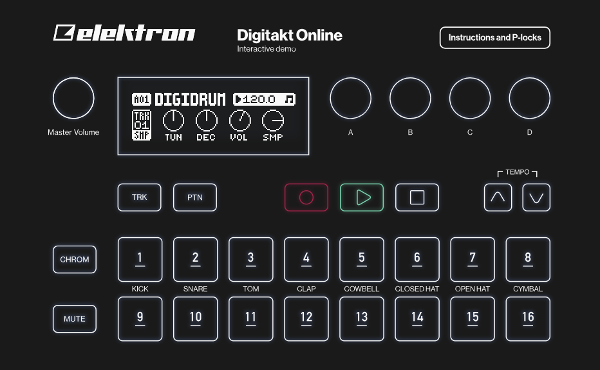
Getting Started
Inspired partly by Elekton’s Digitakt and it’s Digital counterpart (pictured above), I wanted to delve into SVG application Layout. I needed to cross that bridge from good web design to a GREAT application. I didn’t just want tips either - I wanted to know exactly what made or broke a good composition. So I hit the internet. And I hit it hard.
My long-winded voyage of discovery (which had many dead-ends and tangents) brought me to 2 very fantastic books that I cannot help but recommend to anyone interested in any sort of Design and Composition.
The first is a dual language (german and english) book by Joseph Muller-Brockmann called Grid Systems.
The second is by Kimberley Elam - also titled Grid Systems.
Apps are like books, right?
Both of these books focus specifically on the layout of Typography. Honestly, it makes sense - The majority of the web is just words and shapes. Couldn’t we easily apply the same principles of layout out of a Magazine to an Application? It would be better than the faux-physical-device schtick the designers have been trying to pull of. This is 2018 - flat design is in full swing in the ‘material’ design world. Lets just accept it and roll with it!
Any good layout needs a grid guide. I’ve always been a big fan of Inkscape but I felt its built-in tools for guidelines were always lacking.
A bit of searching online revealed that there are a great many tools for creating cool grids for Inkscape and Adobe Illustrator, but the majority didn’t cater for rows as well as columns and I never really gelled with them.
SVG is just XML. The internet / DOM is (mostly) just XML. Why not just use some javascript to take some parameters and generate an xml that’s a desirable grid of guides?
Requirements
For Iteration 1 - The requirements were quite simple:
Inputs:
- height and width
- horizontal and vertical margins
- horizontal and vertical gutters
- number of columns and/or rows
- flag for including center guides
Features:
- In browser grid rendering / visual aid
- presets of common sizes
Output:
- Inkscape friendly svg
Getting my Hands Dirty
From the outset, I’d need to have 2 SVGs - one for the in-browser representation of the grid, and another that would be exported to load into inkscape. 1-to-1 representation was going to be key here.
For the Visual Representation the structure didn’t have to be complex - just a box and some colored lines. I opted to use a VueJS Component, with the template being a set of Form controls and a simple SVG. The lines inside were bound to a computed property that returned the list of guides. The computed property automatically reacts to changes in the component’s data property and re-evaluates. Change any of the inputs and the lines automatically re-drew themselves - nifty! A few numerical inputs later and I had a working grid on screen - gutters and all.
The exported version was a little tougher. Inkscape SVGs have a particular format - with many carryovers from it’s sodipodi days. I didn’t want to just use a string template / interpolation because string manipulation of XML is the Devil and not very flexible or maintainable.
Instead, I opted to use the browsers built in Document object to make a new element in memory and then append all of the elements and attribute nodes required to build an Inkscape friendly file. After a few false starts (viewbox values need to match svg document width and height, need to set document units to px, etc..) it all fell into place.
function addAttrToEl(doc, el, name, value) {
let attr = doc.createAttribute(name);
attr.value = value;
el.setAttributeNode(attr);
}
let doc = document.implementation.createDocument(null,null,null);
let svg = doc.createElement('svg');
addAttrToEl(doc, svg, 'width', 800);
addAttrToEl(doc, svg, 'height', 600);The final piece of the puzzle was the download. Browser Security / Sandboxing is (understandably) pretty strict about letting javascript just force the download of any aul stuff. I remebered an old trick from my image manipulation days: you can set the href of an anchor tag to be a Data Url and by then giving the tag a download attribute - any click would result in a download of the file. I needed to convert the XML to a DataUrl though…
Thankfully, Browsers offer XMLSerializer, so it was actually quite easy to turn my XML doc into a string, attach a mime-type and call it a day.
let svgEl = GenerateInkscapeSVG(this.height, this.width, guides);
let svgElasStr = new XMLSerializer().serializeToString(svgEl);
let fullSvgXML = `<?xml version="1.0" encoding="UTF-8" standalone="no"?>${svgElasStr}`;
let dataUrl = `data:text/xml;charset=utf-8,${encodeURIComponent(fullSvgXML)}`;
// Next: to set the dataUrl as the HREF for our download linkThat was it. We went from a distant dream to a functional prototype in a few scant hours.
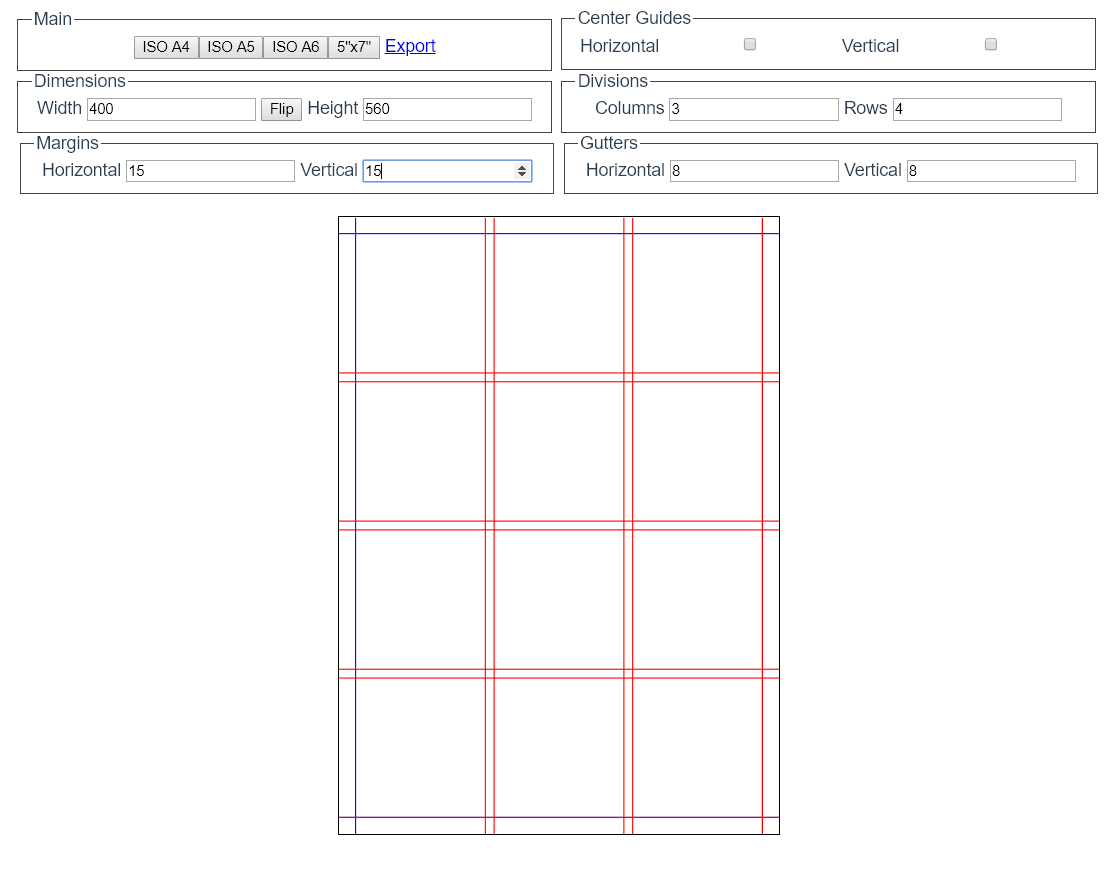
Summary
In any normal story, that would be the end. A good tool was made, knowledge was discovered and used; gold stars and whisky all round…
However this tool looks BASIC. It was supposed to help me get better at design; it’s ironic that it looks so terrible and unfinished. It’s worth bearing in mind it’s the first iteration, and we hadn’t even gotten to User-testing yet.
The software development cycle is just that - a cyclical process. You take the feedback from each level and feed into into the next. Time to test with users, and then on to Iteration 2! Stay tuned!